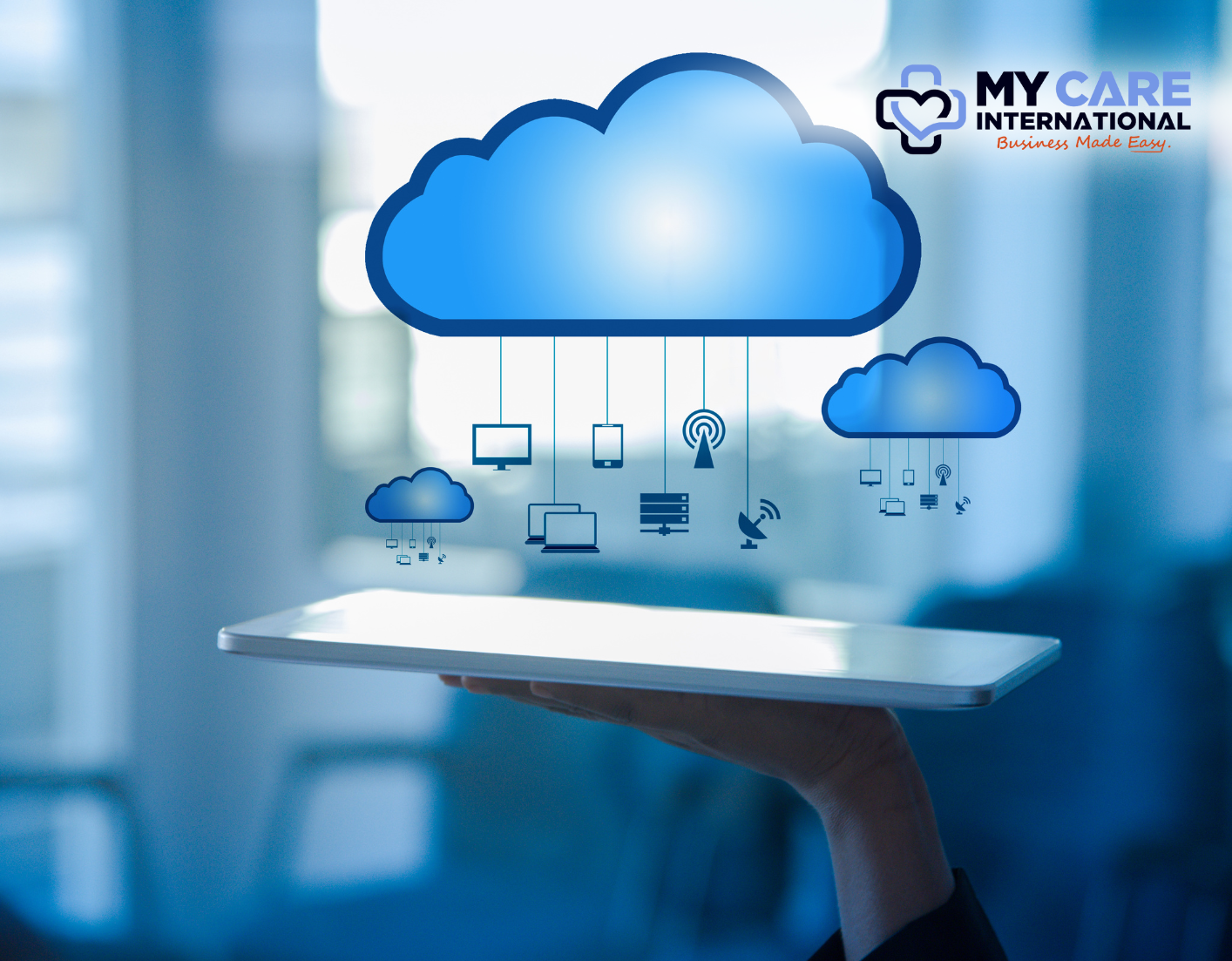In the dynamic world of online content, where visual appeal plays a crucial role, image optimization is a key component of effective search engine optimization (SEO). Search engines, such as Google, consider various factors when ranking web pages, and optimized images contribute significantly to a website’s overall performance. In this article, we will explore the importance of image optimization for SEO and provide practical tips to enhance your website’s visibility in search engine results.
1. File Format and Compression: Choosing Wisely
Selecting the right file format is the first step in image optimization for seo . JPEG, PNG, and GIF are common formats, each with its strengths and weaknesses. JPEG is ideal for photographs and images with many colors, while PNG is preferable for graphics and images with transparency. GIF is suitable for simple images and animations.
Compression is equally crucial to reduce file size without compromising quality. Numerous online tools and software, such as Adobe Photoshop and TinyPNG, can help you compress images efficiently.
2. Image Naming and Alt Text: Keywords Matter
Search engines rely on text to understand and index images. Therefore, assigning relevant names to your image files is essential. Instead of using generic names like “IMG001.jpg,” opt for descriptive filenames that include keywords related to the image content. For example, “best-running-shoes.jpg” is more informative.
Additionally, always include descriptive alt text for each image. Alt text not only improves accessibility for users with visual impairments but also provides search engines with valuable information about the image. Incorporate relevant keywords naturally to enhance your SEO efforts.
3. Image Size and Dimensions: Finding the Right Balance
Large images can slow down your website’s loading speed, negatively impacting user experience and SEO rankings. To strike the right balance, resize images to the dimensions required by your website layout. Consider using responsive images that adjust to different screen sizes, ensuring a seamless experience across devices.
4. Utilize Image Sitemaps: Directing Search Engines
Creating an image optimization for seo sitemap allows you to provide search engines with additional information about your images. This enables search engines to index your images more accurately, leading to improved visibility in image search results. Include essential details such as image location, title, caption, and license information in your image sitemap.
5. Responsive Design: Catering to Mobile Users
With the increasing prevalence of mobile devices, optimizing images for mobile is crucial. Responsive design ensures that your website and images adapt to various screen sizes, offering a seamless experience for mobile users. Google, in particular, considers mobile-friendliness as a ranking factor, making this optimization aspect vital for SEO success.
6. Host Images on a Reliable Server: Speed Matters
Choosing a reliable hosting service is often overlooked in image optimization for seo strategies. A fast and reliable server contributes to quicker image loading times, positively influencing both user experience and SEO rankings. Consider utilizing content delivery networks (CDNs) to distribute images across multiple servers globally, reducing latency and improving loading speed.
Background image SEO
Optimizing background images for SEO is an often overlooked but crucial aspect of enhancing your website’s visibility in search engine results. While background images primarily serve a design and aesthetic purpose, they can also impact user experience and page loading speed, both of which are factors considered by search engines in their ranking algorithms. Here are some tips for effectively optimizing background images for SEO:
1. Image Compression: Balancing Quality and Performance
As with any image on your website, background images should be appropriately compressed to reduce file size without sacrificing quality. Large image optimization for seo files can slow down page loading times, affecting user experience and SEO rankings. Utilize tools like Adobe Photoshop, TinyPNG, or online image compressors to strike the right balance between image quality and file size.
2. Responsive Design: Adaptability Across Devices
Ensure that your website has a responsive design, allowing background images to adapt seamlessly to various screen sizes and resolutions. Google places a significant emphasis on mobile-friendliness, so a responsive design not only improves user experience but also positively impacts your SEO rankings.
3. Image Format Selection: Choosing the Right Fit
Select the appropriate image optimization for seo format based on the content of the background image. JPEG is suitable for photographs, while PNG is ideal for images with transparency. Consider the context and content of your background images when choosing the format to strike the right balance between image quality and file size.
4. File Naming and Alt Text: Adding Context for SEO
Similar to other images on your website, background images should have descriptive file names and alt text. Use relevant keywords in file names and alt text to provide context to search engines about the content of the image. This helps improve the overall SEO of your website and enhances accessibility for users with visual impairments.
5. CSS Image Sprites: Consolidating Requests
Consider using CSS image sprites to combine multiple background images into a single image file. This technique reduces the number of server requests, improving page loading times. Faster loading times contribute positively to SEO rankings, making this approach beneficial for both user experience and image optimization for seo.
6. Optimize Placement for Content Readability
Ensure that your background images do not hinder the readability of your website’s content, especially text. Text should be easily readable against the background, and the overall design should not compromise the user’s ability to consume the information on the page. A good user experience correlates with higher SEO rankings.
7. Accessibility Considerations: Provide Text Alternatives
For users who rely on screen readers or have visual impairments, providing text alternatives for background images is crucial. Use CSS techniques to include hidden text or employ ARIA (Accessible Rich Internet Applications) attributes to describe the background image. This not only enhances accessibility but also contributes positively to SEO.
While background images are a fundamental aspect of web design, their optimization for SEO is equally important. By following these tips, you can strike a balance between visual appeal and performance, ensuring that your background images contribute positively to both user experience and search engine rankings. Remember that a well-optimized website, including its background images, is more likely to rank higher in search engine results and attract a wider audience.
Image SEO
image optimization for seo , or optimizing images for search engines, is a crucial aspect of overall website optimization. While search engines can’t “see” images in the same way humans do, they rely on various factors to understand and rank images. Here are key tips for effective image optimization for seo :
1. Choose the Right File Format:
– Use JPEG for photographs and images with many colors.
– Use PNG for images with transparency or simpler graphics.
– Use GIF for simple images and animations.
2. image Compression:
– Compress images to reduce file size without compromising quality.
– Faster loading times improve user experience and positively impact SEO.
3. File Naming:
– Give your image optimization for seo files descriptive names containing relevant keywords.
– Avoid generic names like “IMG001.jpg.” Instead, use something like “best-running-shoes.jpg.”
4. Alt Text:
– Provide descriptive and concise alt text for each image.
– Alt text should accurately describe the image’s content and include relevant keywords.
5. Image Size and Dimensions:
– Resize images to the dimensions required by your website’s layout.
– Consider using responsive images that adapt to different screen sizes.
6. Utilize Image Sitemaps:
– Create an image optimization for seo sitemap to provide search engines with additional information about your images.
– Include details such as image location, title, caption, and license information.
7. Host Images on a Reliable Server:
– Choose a reliable hosting service to ensure fast image loading times.
– Content Delivery Networks (CDNs) can distribute images across multiple servers, reducing latency.
8. Captions and Surrounding Text:
– Use captions around images when relevant, as search engines often index this text.
– Surrounding text provides context to search engines, helping them understand the image’s content.
9. Image Quality:
– Balance image quality with file size. High-quality images are essential, but they shouldn’t compromise page speed.
– Avoid excessively large images that may slow down your website.
10. Social Media Markup:
– Implement Open Graph and Twitter Card tags to control how your images appear when shared on social media.
– Social media visibility can indirectly impact your website’s SEO.
11. Image Accessibility:
– Ensure your images are accessible to users with disabilities by providing alternative text and considering color contrast.
– Accessibility improvements can positively impact SEO and widen your audience.
12. Monitor Image Performance:
– Regularly check the performance of your images using tools like Google PageSpeed Insights.
– Optimize further if needed to maintain optimal loading times.
Effective image optimization for SEO involves a combination of technical optimization and user-centric practices. By following these tips, you can enhance your website’s visibility in search engine results, improve user experience, and ensure that your images contribute positively to your overall SEO strategy. Remember, a well-optimized visual experience can significantly impact the success of your website in today’s digital landscape.
Image Optimization for SEO
SEO optimization for images is crucial for enhancing your website’s visibility in search engine results and improving overall user experience. Here’s a detailed guide on how to optimize images for SEO:
1. Choose the Right Image Format:
– Use JPEG for photographs and images with a wide range of colors.
– Use PNG for images with transparency or simpler graphics.
– Use GIF for simple images and animations.
2. Image Compression:
– Compress images to reduce file size without compromising quality.
– Smaller file sizes improve page loading speed, positively impacting SEO.
3. File Naming:
– Give your image files descriptive names that include relevant keywords.
– Avoid generic names like “IMG001.jpg.” Opt for names like “best-running-shoes.jpg.”
4. Alt Text:
– Include descriptive and keyword-rich alt text for each image.
– Alt text provides context to search engines and improves accessibility.
5. Image Size and Dimensions:
– Resize images to the dimensions required by your website’s design.
– Consider using responsive images that adapt to different screen sizes.
6. Utilize Image Sitemaps:
– Create an image sitemap to provide search engines with additional information about your images.
– Include details such as image location, title, caption, and license information.
7. Host Images on a Reliable Server:
– Choose a reliable hosting service to ensure fast image loading times.
– Utilize Content Delivery Networks (CDNs) to distribute images globally and reduce latency.
8. Captions and Surrounding Text:
– Use relevant captions around images as search engines often index this text.
– Surrounding text provides additional context, helping search engines understand the image’s content.
9. Image Quality:
– Balance image quality with file size. High-quality images are essential, but they shouldn’t compromise page speed.
– Optimize images for the web to ensure they are not unnecessarily large.
10. Social Media Markup:
– Implement Open Graph and Twitter Card tags to control how your images appear on social media.
– Social media visibility indirectly affects SEO, so optimize for sharing.
11. Image Accessibility:
– Ensure your images are accessible to users with disabilities by providing alternative text and considering color contrast.
– Accessibility improvements can positively impact SEO and broaden your audience.
12. Monitor Image Performance:
– Regularly check the performance of your images using tools like Google PageSpeed Insights.
– Optimize further if needed to maintain optimal loading times.
13. Use Lazy Loading:
– Implement lazy loading to prioritize the loading of images when they come into the user’s viewport.
– This can significantly improve page loading speed.
14. Image Watermarking:
– If applicable, consider adding a discreet watermark to protect your original images.
– Ensure the watermark does not distract from the image’s content.
15. Update Image Metadata:
– Ensure that image metadata, such as EXIF data, is accurate and relevant.
– This metadata can provide additional information to search engines.
By following these tips and incorporating image optimization for seo best practices into your overall SEO strategy, you can improve the performance of your website in search engine results and provide a better experience for your users. Remember that a well-optimized visual experience is an integral part of a successful online presence.
Conclusion
In the highly competitive digital landscape, overlooking the critical aspect of image optimization for SEO can prove detrimental to your overall online visibility and search engine rankings. It’s imperative to recognize that search engines not only prioritize textual content but also evaluate the optimization of visual elements, such as images, in determining a website’s relevance and user experience.
My Care International offers a comprehensive approach to Image SEO optimization without resorting to plagiarism. Through innovative strategies and ethical practices, they enhance image metadata, employ descriptive file names, and implement alt text effectively. Their team understands the nuances of SEO, ensuring images are optimized for search engines while maintaining originality and authenticity. By combining technical expertise with a commitment to original content, My Care International ensures improved visibility and ranking without compromising integrity
To fortify your SEO endeavors, the implementation of the meticulously outlined strategies in this comprehensive guide is indispensable. Beginning with the judicious selection of appropriate file formats tailored to your content, such as JPEG for vibrant photographs or PNG for images with transparency, you lay the foundation for a website that is not only visually compelling but also optimized for search engine algorithms.
A pivotal step in this optimization journey is the compression of images, striking the delicate balance between preserving image quality and minimizing file size. The significance of this lies in the profound impact it has on page loading speed, a metric closely scrutinized by search engines. Faster loading times contribute not only to improved user experience but also to higher SEO rankings, underscoring the interconnected nature of image optimization for SEO.
Moreover, the significance of employing descriptive filenames and crafting meticulous alt text cannot be overstated. By incorporating relevant keywords seamlessly into filenames and alt text, you augment the discoverability of your images, sending positive signals to search engines about the content’s context and relevance. This careful attention to detail resonates throughout your website, creating a cohesive and well-optimized environment that search engines find more favorable.
In essence, image optimization for SEO is a multifaceted endeavor that extends beyond mere aesthetic considerations. It serves as a powerful tool to captivate users while simultaneously communicating with search engines in a language they understand. The culmination of these efforts results in a website that not only attracts a diverse audience but also aligns with the algorithms and criteria set forth by search engines, ultimately elevating your website’s overall SEO performance.
As you embark on the journey of refining your website’s image optimization for SEO, always bear in mind that this meticulous attention to detail is an investment in the long-term success of your online presence. By staying attuned to the evolving landscape of SEO practices and consistently fine-tuning your image optimization strategies, you position your website as a formidable contender in the competitive realm of online visibility. Image optimization for SEO is not merely a checklist item but a dynamic process that propels your content to the forefront of search engine results, ensuring sustained relevance and prominence in the digital sphere.